Ideaphora is now available in the Edmodo Store! Teachers and students can easily access and use our concept mapping tool through Edmodo’s single sign-on experience and automatic class rostering.
Edmodo users seeking to use Ideaphora in their classroom can simply click to install our application from Edmodo Spotlight and enjoy automatic and quick access. Teachers can select one or more of their classes that are already set up within the Edmodo platform to give their students access to Ideaphora and begin assigning them concept mapping activities to support personalized learning. Educators can also log into Ideaphora from our home page using their Edmodo credentials.
Through this integration, teachers and students can simply log in once to get the resources and tools they need to seamlessly create concept maps from multiple digital content sources and build lasting knowledge. Watch a video tutorial below to learn more and get started.
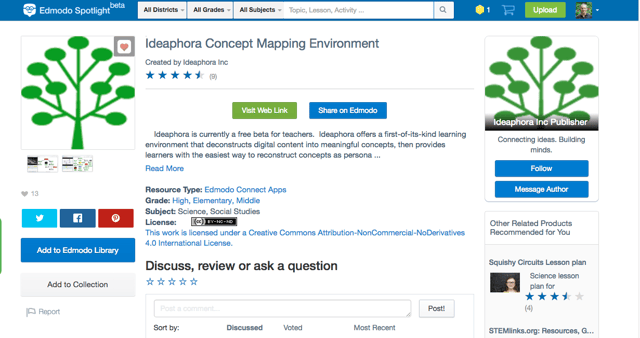
To install Ideaphora from Edmodo, go to: Ideaphora on Spotlight. For more tutorials on how to use Ideaphora, visit:
http://www.ideaphora.com/privatebeta. Edmodo users have easy access to Ideaphora, which is currently in beta and free to use. We'll be launching our subscription-based service later this summer!
