As we noted in a previous blog post, an engaging, distraction-free digital learning environment is critical to student comprehension and academic performance. To that end, Ideaphora has added new enhancements to its online concept mapping platform to offer even greater convenience and time-savings, and further minimize disruptions to students’ thinking and learning while they interact with digital content.
These new enhancements and existing features in Ideaphora Classroom create an effective, easy-to-use concept mapping platform for educators and students that delivers improved learning outcomes:
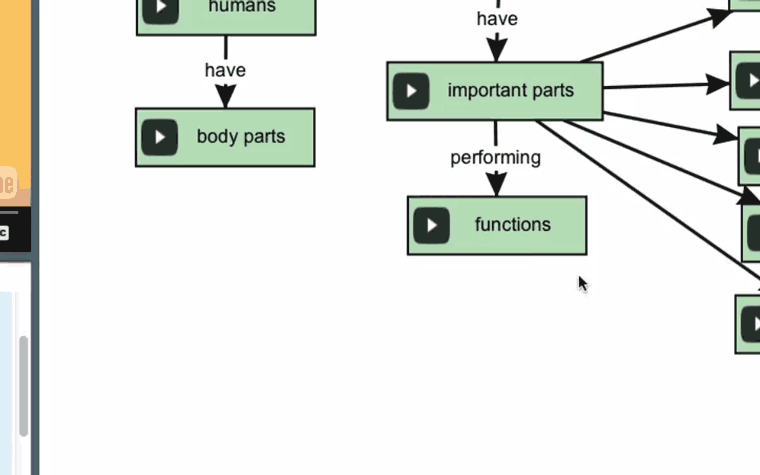
*NEW* Adding Blank Nodes: Now, it’s easier than ever to create a new blank map node when learners want to write in their own text. Rather than having to select the node they want from the toolbar at the top of the mapping area and then moving the node to where they want, learners can simply drag the red arrow from a node already on their map into an open area to create a new node. The new node is already connected to the previous node, so it also saves the step of creating a new connector. This is handy when brainstorming, or when a student wants to quickly connect a concept to a new idea and remain focused on his or her thought process.
*NEW* Adding Resources: Google and Edmodo users can now add content from these accounts to Ideaphora to use in their own maps or for their students to use. When logged into Ideaphora through their Google account, educators can upload multiple files (in PDF format only at this time) from Google Drive to Ideaphora, under “My Resources.” Similarly, Edmodo users can add resources from their Edmodo Library to Ideaphora. This allows educators to quickly assign, within Ideaphora, resources they have already vetted and used with students.
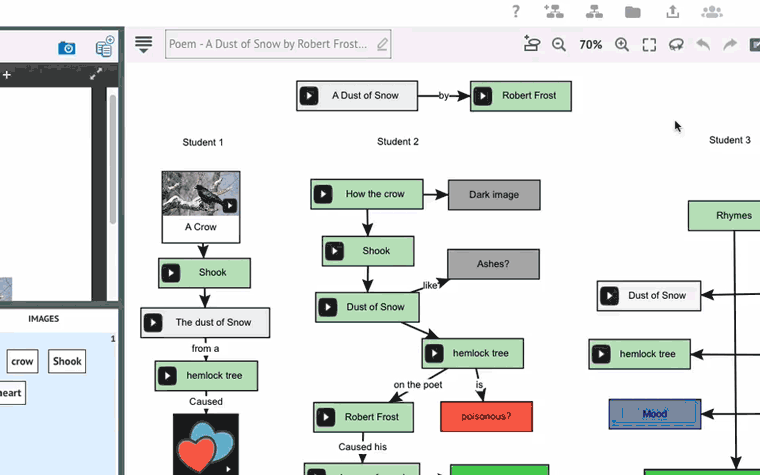
*NEW* Sharing and Accessing Resources: Educators can select multiple resources from the Ideaphora library, under “Public Resources,” “My Resources,” and “Group Resources” and easily share them all with individuals or groups. Additionally, when selecting a resource, a new overlay appears to allow users to select from various options: add to existing map, use in a new map, view (to get a closer look and see if it’s the resource they want), and get more info about the resource.
Side-by-Side Integration: Resources are presented right alongside the mapping area, so students do not have to flip back and forth among screens. Students can also use more than one resource in their map, avoiding further toggling. When students can move from the content directly to their map and vice versa in one screen, they can stay focused on the task of identifying and connecting concepts.
Drag-and-Drop Keywords: Ideaphora’s semantic analysis engines automatically generate relevant keywords from digital content and displays them for learners to easily drag-and-drop into a map, so students can spend more time on higher order thinking and less on creating nodes and typing, minimizing interruptions as students analyze information, form conceptual connections, and organize their thoughts. Keywords are displayed as students progress through the material—for example, as they watch a video or scroll down an article. When learners select a keyword to drag-and-drop into their map, the video is automatically paused so they can return to the video where they left off when they are ready to move on to a new idea or concept.
Simplified Options: The Ideaphora platform purposefully limits the number of distracting tools and keywords available to learners. Ideaphora carefully balances the ability to customize, such as changing colors, sizes, fonts, shapes and more, with the need for focused thinking and learning.
Ideaphora Classroom’s emphasis on usability supports learning rather than distracts from it. To see more productivity-inducing features, try Ideaphora through our free trial. Educators interested in using Ideaphora with their students can enroll in our free Classroom Pilot Program.

