You know the saying “I’ve got too many irons in the fire”? Well, I have my own personal twist on that saying - ”There are fires everywhere, and I’ve got irons in every one of them!”
Being a professional in the field of educational technology, those fires might look like helping other teachers use technology, working with an administrator, negotiating with a vendor, or even working with a family member who knows you can help sync his/her latest device.
One thing we can all agree on in this busy edtech world is that we like resources for integrating technology that engage students, cover standards, promote higher-level thinking, and are (at least close to) effortless to implement. Ideaphora’s web-based concept mapping platform is one of those resources.
Ideaphora Classroom has digital resources for Science, ELA, and Social Studies, including Texas History. Once students have viewed the multimedia resources on Ideaphora, they have a canvas to show what they have learned and connect ideas. Students can choose different colors and nodes to visually express connections between ideas.
What’s unique about the platform is that it analyzes the digital content and extracts the keywords and creates nodes that are ready to use on the left side of the screen. What could be simpler than dragging words and images onto a canvas?
Students see this as a fun activity, but what they don’t know is that they are directly addressing Social Studies, Science and ELA TEKS (Texas Essential Knowledge and Skills) and Common Core State Standards. Once the students have completed their map, they have an option to email it to their teacher or they can print it out.
While students are creating a concept map, they are moving from remembering information and toward applying, analyzing, evaluating, and creating - in other words “meaningful learning.” They are linking new ideas with existing knowledge.
When I am assessing a resource for myself or someone else, I want to know how other teachers are successfully integrating it. A previous blog post by a STEM teacher shows how he uses Ideaphora for formative assessment: http://info.ideaphora.com/blog/concept-mapping-as-a-formative-assessment-method
I created the map on this page to show what concept mapping could look like when studying the Battle of San Jacinto, part of TEKS. “Remember the Alamo! Remember Goliad!" You can find this map and the resources I used in Ideaphora's online library, under Public Maps and Public Resources respectively. Teachers have the option to share their resources and maps with individuals, groups of students, or with everyone to adapt and use.
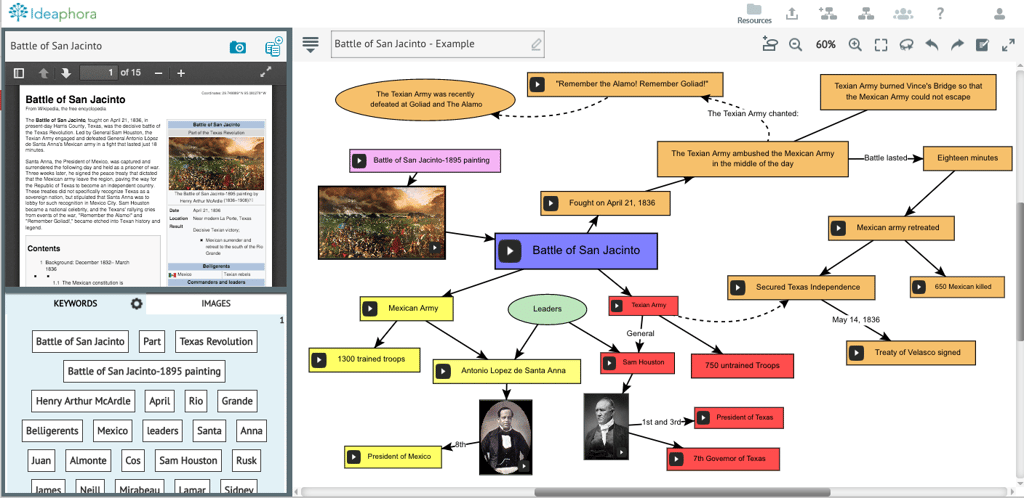
Those brave men knew a thing or two about having many fires and many irons. Now, good luck getting back to all of your modern day ‘fires and irons’ in this new year. Check out Ideaphora; it won’t be another fire you have to attend to. It’s going to be a great school year of learning and making connections!
Ideaphora is free to use right now through its Classroom Pilot Program or Free 45-day Trial. Educators can easily get started through their Google Classroom or Edmodo accounts. While using Ideaphora with your students, they will be showing you what they know and tapping into the top level of Bloom’s: Creating!

